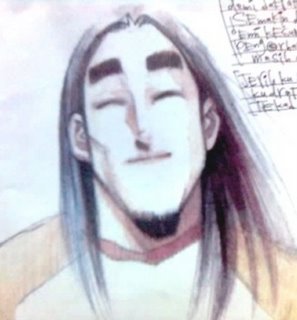Do you want to get quality software at a reasonable price? Whether you work at home or just need good software for your personal computer, you are faced with an almost endless selection of computer software. Sorting through the options can sometimes be a major task. However, if you want to get good, quality software there are several things that you can do that will save you money and headaches.
With the arrival of online marketing, you have more choices than ever. There are a large number of reputable software companies that sell software at significant savings. With a little homework and thought on your part, you can get good quality software that will accomplish your specific task.
In order to save both time and money on computer software, here is a list of twelve things you should do.
1. First, make sure you know as closely as possible the exact task you want your software to accomplish. The more specific you are the better. For example, do you want a very general word processing program to write occasional letters or a more sophisticated word processing software program to run the marketing for your business?
2. Check out the minimum requirements necessary to run the software. You want to make sure it will run on your computer equipment. You should find out how much memory the program takes, what operating systems it will run on and how much disk space is required. Is there any other computer accessory required to use the software?
3. Talk to friends and associates that have used the specific type of software you’re searching for. Ask them where they got the software, how much they paid, how long they’ve used the program, what type of guarantee came with the program, etc. If you have a task, which involves a deadline, like a payroll program, ask them how they were able to get answers to their questions and how long did it take.
4. Search the Internet for reviews on the software. Look at user groups or bulletin boards to see what users are saying about the software. For example, if you’re looking at the QuickBooks business program, type in “QuickBooks Software Review” to locate review information about the program.
5. You should always test the software program before you purchase it. Many reputable companies will allow you to download their software and test it out before you buy. Take advantage of the opportunity to test the program. Enter some data, print some reports, and give the program a real workout. Try as many options as possible. Don’t always follow set procedures. Try to experiment on your own. You want to know what the software does in a real world setting. You want to know what happens when you make a mistake.
6. If the software provides support, you should think of a question about the program that may not be too obvious and ask support for help. You’re much better off to try out support before you truly need help than to wait until you’re in a “must have help” situation. See how long it takes to get an answer. Check out how clear the response is. Ask yourself, “Did this completely resolve the problem for me?”
7. Check out the software warranty and company guarantees. A software company that stands behind their program will usually guarantee their products for a specific period of time. You should get at least a 30-day money back guarantee after purchasing the product. A 90-180 day guarantee is better. Usually, the longer the product warranty, the better the software.
8. Find out how often the company provides updates to their software. Check out the cost for getting the updates. For example, many companies will include updates for a specific period of time with the purchase price of the software. Companies that actively listen to their users update their software. If a computer program has not been updated for a long time, you probably won’t get further updates.
9. If you get a “Freeware” software program, you need to know four things:
First, freeware is a software program that does not cost you any money. That means you will not be able to receive support from the author. You are basically on your own. Sometimes that is good. However, if you have a time sensitive task and run into a software problem, free software may not be your best option. If you miss a deadline and have to pay a penalty of some type, that free software isn’t so cheap after all.
Second, many times freeware is an “introductory” version of a program. That means you may still have to pay for the “complete” program or the ability to use all the program options.
Third, if there is no charge for a program, the program may include software options that gather information about you, your computer, your surfing habits, etc. and then return this information to the company via the Internet. This is sometimes referred to as “Spyware” and can cause some real problems with your computer. When you use a program to eliminate the spyware on your computer, your “free” software program may no longer work.
Finally, if you are fairly computer literate, have no specific deadlines and know that a freeware program does not contain spyware, then, a freeware computer program can be a great bargain.
10. If you get a “Shareware” software program you need to know three things:
First, shareware is a software program that lets you try it out before you buy it. The author is “sharing” the program with you. If the computer shareware program does what you want it to do, then the author expects you to pay for it.
Many shareware programs allow you to use the program for a set period of time. After that period of time, the program (or at least some of the program options) will not continue to work. Don’t make the mistake of entering a lot of important data and then decide you “don’t want to pay” for the program. You could be left high and dry.
Finally, some shareware programs will continue to operate regardless of how long you use them. If you come to rely on a shareware computer program, it is wise to pay the author the nominal fee they usually request. This will help the author continue to develop and enhance the program. Besides, you’ll probably get support and help from the author if you need it.
11. Beware of companies that send you unsolicited emails offering “name brand” computer software at huge discounts. These are often overseas companies selling “illegal” software. You will not get support, but you could get a letter from the company’s lawyer telling you that you’re using a pirated copy of their software. Some people have even reported giving their credit card information to purchase these “great bargains” only to learn weeks later, they had paid for software they never got.
12. Last but not least, always order your computer software from a reputable online company. You’ll experience the best service, the best warranty and the best computer products available.
About the author:
Larry Andrew is an educational consultant, author and publisher of www.ez-software-review.comLearn how to purchase cheap, reliable and quality software for your home, school and business.
With the arrival of online marketing, you have more choices than ever. There are a large number of reputable software companies that sell software at significant savings. With a little homework and thought on your part, you can get good quality software that will accomplish your specific task.
In order to save both time and money on computer software, here is a list of twelve things you should do.
1. First, make sure you know as closely as possible the exact task you want your software to accomplish. The more specific you are the better. For example, do you want a very general word processing program to write occasional letters or a more sophisticated word processing software program to run the marketing for your business?
2. Check out the minimum requirements necessary to run the software. You want to make sure it will run on your computer equipment. You should find out how much memory the program takes, what operating systems it will run on and how much disk space is required. Is there any other computer accessory required to use the software?
3. Talk to friends and associates that have used the specific type of software you’re searching for. Ask them where they got the software, how much they paid, how long they’ve used the program, what type of guarantee came with the program, etc. If you have a task, which involves a deadline, like a payroll program, ask them how they were able to get answers to their questions and how long did it take.
4. Search the Internet for reviews on the software. Look at user groups or bulletin boards to see what users are saying about the software. For example, if you’re looking at the QuickBooks business program, type in “QuickBooks Software Review” to locate review information about the program.
5. You should always test the software program before you purchase it. Many reputable companies will allow you to download their software and test it out before you buy. Take advantage of the opportunity to test the program. Enter some data, print some reports, and give the program a real workout. Try as many options as possible. Don’t always follow set procedures. Try to experiment on your own. You want to know what the software does in a real world setting. You want to know what happens when you make a mistake.
6. If the software provides support, you should think of a question about the program that may not be too obvious and ask support for help. You’re much better off to try out support before you truly need help than to wait until you’re in a “must have help” situation. See how long it takes to get an answer. Check out how clear the response is. Ask yourself, “Did this completely resolve the problem for me?”
7. Check out the software warranty and company guarantees. A software company that stands behind their program will usually guarantee their products for a specific period of time. You should get at least a 30-day money back guarantee after purchasing the product. A 90-180 day guarantee is better. Usually, the longer the product warranty, the better the software.
8. Find out how often the company provides updates to their software. Check out the cost for getting the updates. For example, many companies will include updates for a specific period of time with the purchase price of the software. Companies that actively listen to their users update their software. If a computer program has not been updated for a long time, you probably won’t get further updates.
9. If you get a “Freeware” software program, you need to know four things:
First, freeware is a software program that does not cost you any money. That means you will not be able to receive support from the author. You are basically on your own. Sometimes that is good. However, if you have a time sensitive task and run into a software problem, free software may not be your best option. If you miss a deadline and have to pay a penalty of some type, that free software isn’t so cheap after all.
Second, many times freeware is an “introductory” version of a program. That means you may still have to pay for the “complete” program or the ability to use all the program options.
Third, if there is no charge for a program, the program may include software options that gather information about you, your computer, your surfing habits, etc. and then return this information to the company via the Internet. This is sometimes referred to as “Spyware” and can cause some real problems with your computer. When you use a program to eliminate the spyware on your computer, your “free” software program may no longer work.
Finally, if you are fairly computer literate, have no specific deadlines and know that a freeware program does not contain spyware, then, a freeware computer program can be a great bargain.
10. If you get a “Shareware” software program you need to know three things:
First, shareware is a software program that lets you try it out before you buy it. The author is “sharing” the program with you. If the computer shareware program does what you want it to do, then the author expects you to pay for it.
Many shareware programs allow you to use the program for a set period of time. After that period of time, the program (or at least some of the program options) will not continue to work. Don’t make the mistake of entering a lot of important data and then decide you “don’t want to pay” for the program. You could be left high and dry.
Finally, some shareware programs will continue to operate regardless of how long you use them. If you come to rely on a shareware computer program, it is wise to pay the author the nominal fee they usually request. This will help the author continue to develop and enhance the program. Besides, you’ll probably get support and help from the author if you need it.
11. Beware of companies that send you unsolicited emails offering “name brand” computer software at huge discounts. These are often overseas companies selling “illegal” software. You will not get support, but you could get a letter from the company’s lawyer telling you that you’re using a pirated copy of their software. Some people have even reported giving their credit card information to purchase these “great bargains” only to learn weeks later, they had paid for software they never got.
12. Last but not least, always order your computer software from a reputable online company. You’ll experience the best service, the best warranty and the best computer products available.
About the author:
Larry Andrew is an educational consultant, author and publisher of www.ez-software-review.comLearn how to purchase cheap, reliable and quality software for your home, school and business.